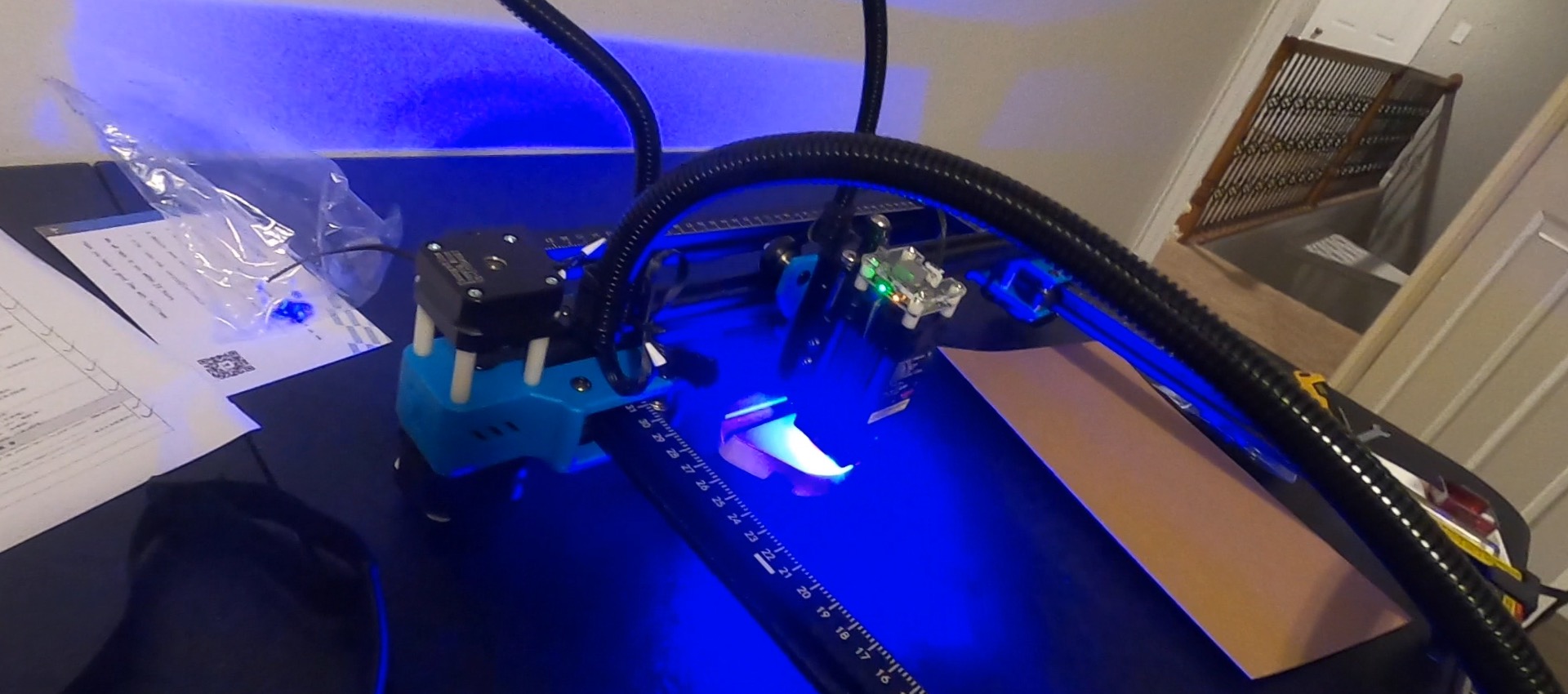One minute
Laser Engraver
Today I finally got my Two Trees laser engraver and I’m so excited to try it out! I’m planning to use it to etch QR codes onto my business cards to make them even more unique. To ensure everything is perfect, I’m running a trial run first with the MKLaser app on my iPhone before I go ahead and commit to using it for my cards. With the outcome in this video I’m really excited to try the cards next!
Notes
- I am wearing the safety glasses
- You need to insert the SDcard that is included or the uploads fail
- You use the middle button on the app to “draw” where the laser will engrave
- There are two software packages by the vendor LaserGRBL and LightBurn, I’m using a cell phone app in this video.